
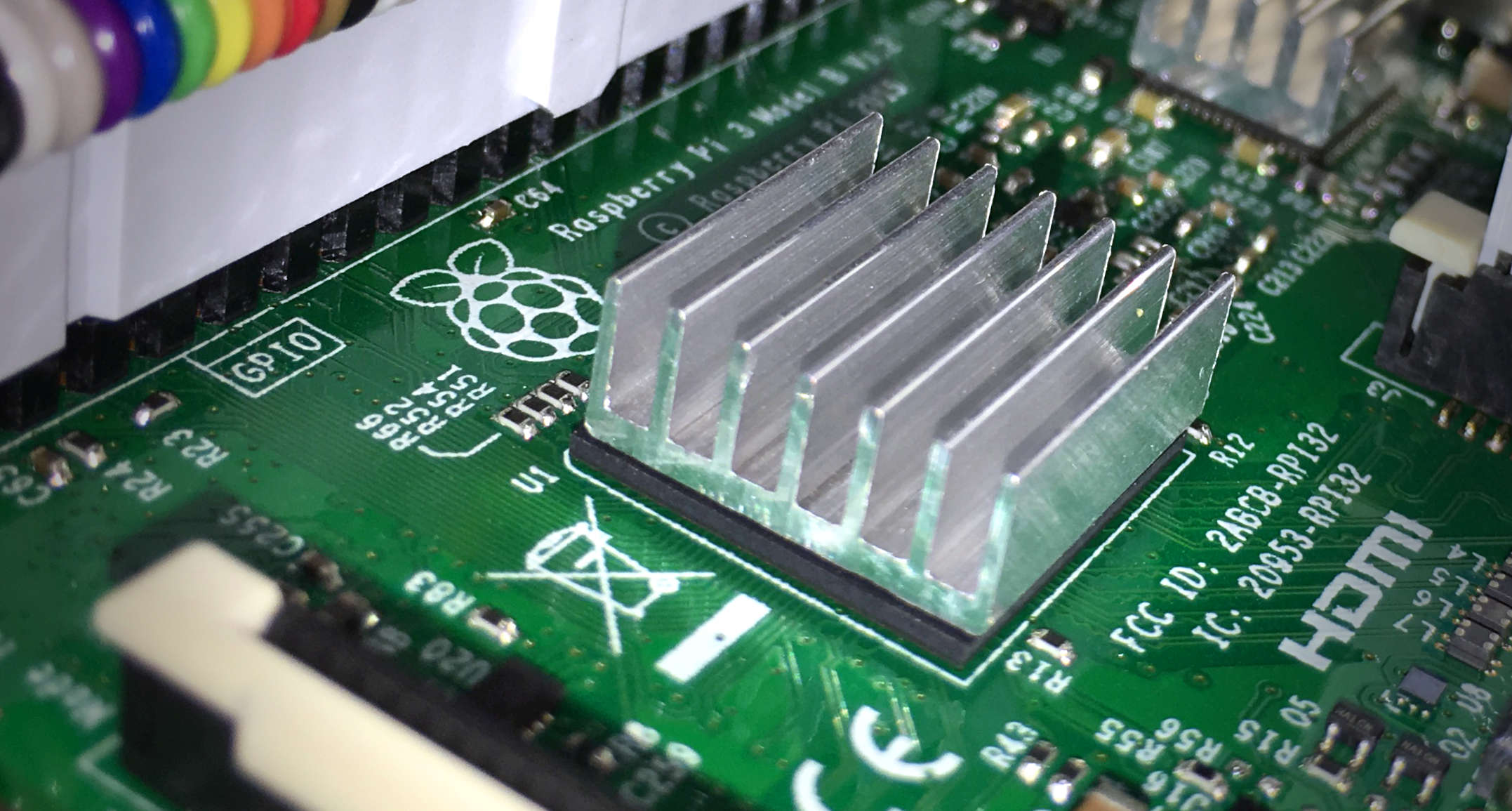
The Raspberry Turk runs on the Raspberry Pi in a daemon process called raspberryturkd. It is based on python-daemon, which handles setting up stdin/stdout/stderr, easy signal handling, running a single process using a PID lock file, detaching the process to run in the background, and various other helpful features. The deamon process is controlled through a helpful script located in the __main__.py file of the project. This script is installed via setup.py as a console script entry point.
$ raspberryturk --help
usage: raspberryturk [-h] [-v] {start,stop,restart,status} ...
Utility for starting and stopping the raspberryturk daemon (raspberryturkd).
positional arguments:
{start,stop,restart,status}
optional arguments:
-h, --help show this help message and exit
-v, --version show program's version number and exit
The raspberryturkd is responsible for running a perception/action sequence in a loop until it encounters an interrupt signal. The perception/action sequence exists in agent.py and takes the following form:
Every loop of the sequence a status of the current game is written to /var/lib/raspberryturk/status.txt. This includes information like the which color pieces appear to be on which squares (part of the vision algorithm), and the current state of the game saved to disk. There is a useful command to watch the file for changes, $ raspberryturk status --watch.
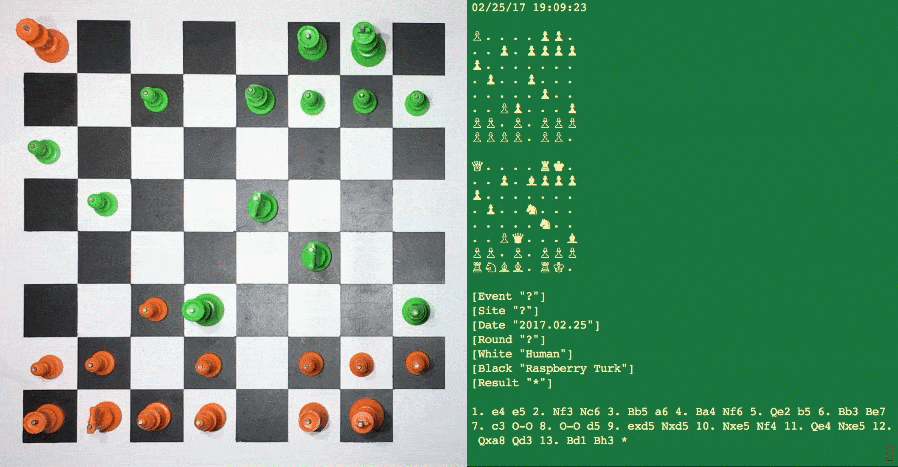
The project uses logging for various tasks and has come in useful when debugging. In scripts, logging is printed to the console. In the daemon, it is handled by RotatingFileHandler.
Excerpt from logs:
2016-12-14 20:56:39,194 - raspberryturk.embedded.motion.coordinator - INFO - Done moving piece (elapsed time: 36.1295258999s).
2016-12-14 20:56:39,195 - raspberryturk.embedded.game - INFO - Applying move g7g5...
2016-12-14 20:56:39,320 - raspberryturk.embedded.game - INFO - Saving game '/var/games/raspberryturk/game.pgn'...
2016-12-14 20:56:39,482 - raspberryturk.embedded.game - INFO - Done saving game '/var/games/raspberryturk/game.pgn'.
2016-12-14 20:56:39,483 - raspberryturk.embedded.game - INFO - Syncing games...
2016-12-14 20:56:39,816 - raspberryturk.embedded.game - INFO - Sync games successful.
2016-12-14 20:56:39,818 - raspberryturk.embedded.game - INFO - Applied move g7g5.
2016-12-14 20:56:41,018 - raspberryturk.embedded.agent - INFO - Game has ended, result: 0-1
2016-12-14 20:56:41,020 - raspberryturk.embedded.game - INFO - Starting new game '/var/games/raspberryturk/1481767001.pgn'...
2016-12-14 20:56:41,021 - raspberryturk.embedded.game - INFO - Saving game '/var/games/raspberryturk/1481767001.pgn'...
2016-12-14 20:56:41,025 - raspberryturk.embedded.game - INFO - Done saving game '/var/games/raspberryturk/1481767001.pgn'.
2016-12-14 20:56:41,026 - raspberryturk.embedded.game - INFO - Syncing games...
2016-12-14 20:56:41,263 - raspberryturk.embedded.game - INFO - Sync games successful.
2016-12-14 20:56:41,265 - raspberryturk.embedded.game - INFO - Entered game /var/games/raspberryturk/game.pgn -> 1481767001.pgn
2016-12-14 20:56:41,266 - raspberryturk.embedded.game - INFO - Syncing games...
2016-12-14 20:56:41,387 - raspberryturk.embedded.game - INFO - Sync games successful.
2016-12-14 21:02:47,000 - __main__ - WARNING - Received signal 15.
2016-12-14 21:02:47,001 - __main__ - INFO - Stopping RaspberryTurkDaemon.